FilePower AI — an advanced platform for artificial intelligence that optimizes document processing and management. This gives users access to features like converting long PDFs into summaries, translating the documents on-the-go and directly answering queries posed by users thus enabling instant and hassle-free extraction of important insights from the most challenging materials. This tool is very useful for students researchers, and business professionals who have a lot of information to read quickly. It has a simple interface, which makes it usable for everyone, and is therefore helpful in increasing productivity.
It also supports a bunch of file formats, like PDFs and PowerPoints, making it a must-have tool for making document management and workflows smoother.
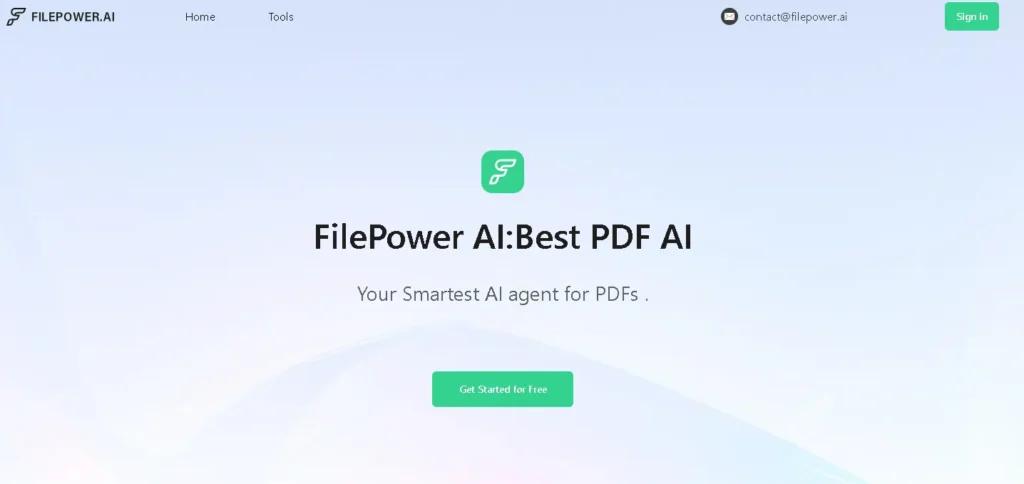
Who Can Benefit from FilePower AI?
FilePower AI helps users save a lot of time by cutting down the work needed to read and go through documents. This lets them focus on more important stuff, making them more productive. It also makes docs easier to use by giving simple summaries and translations, helping users make quick, smart choices. The site is also made for beginners, with an easy interface that’s simple to use, even if you’re not tech-savvy.
How to Use FilePower AI
Using the tool is simple. Here’s how you can start leveraging the platform’s powerful features:
- Download: After processing, you can download or save the modified documents for future use.
- Sign Up: Head over the homepage and create a free account to get started.
- Upload Documents: Once signed in, upload your documents to the platform. FilePower AI accepts a variety of formats, including PDFs, PowerPoints, and other popular file types.
- Choose a Feature: Select the feature you want to use—whether it’s summarizing, translating, or querying the document for specific information.
- Get Results: After making your selection, follow the on-screen prompts. FilePower AI will process your document and deliver results quickly, typically within seconds.
Platform Availability
FilePower AI works on lots of platforms, making it easy to use for a big variety of people. You can get to it through any web browser, which means you can work from almost anywhere. The platform also works with Mac, Windows and Linux, so users can use it no matter what device they like.
Core Features of FilePower AI
The platform has many strong features that make the way users work with docs better. One of the most important things is document summrization, which automatcally shrinks long papers into short summaries, so users can focus on the most importnt parts without reading through all the stuff. And Real-time translation is also an important feature, letting people change the language of a doc quickly.
FilePower AI’s question-answering lets you ask about something in your doc, giving accurate answrs based on the content. Also it helps with organizing files, so it’s easier to handle big amounts of docs. It works with many formats too, giving flexibility for good doc handling!
Benefits
FilePower AI saves users significant time by reducing the manual effort required to read and analyze documents. This time-saving aspect allows users to focus on more important tasks, thereby increasing productivity. The platform also makes documents more accessible by providing easy-to-digest summaries and translations, helping users make quick, informed decisions. FilePower AI is designed with beginners in mind, featuring an intuitive interface that allows users to navigate the platform easily, regardless of their technical expertise.
Main Use Cases
The versatility of FilePower AI makes it suitable for numerous applications. In academic research, the platform helps researchers summarize and translate complex papers and studies, enabling faster research progress. Business professionals can streamline their review processes for corporate reports and legal documents, while legal teams can use the platform to analyze lengthy legal texts without overlooking critical details.
Writers and content creators benefit from FilePower AI’s ability to summarize large volumes of research material, allowing them to gather information more efficiently for articles or reports. Additionally, global teams that work in different languages and time zones can use the platform’s translation feature to improve communication and collaboration.
FAQs
What file formats are supported?
FilePower AI supports all major file types, including PDFs, PPTs, DOCs, and more.
Is there a free trial available?
Yes, FilePower AI offers a free trial for new users to explore its features and capabilities.
Can you use it on mobile devices?
Currently, FilePower AI is optimized for web and desktop platforms, but mobile support may be introduced in the future.
How secure is my data?
The site employs advanced encryption technologies to safeguard your data and ensure privacy.
Can I customize the AI’s output?
Yes, you have the option to tailor the AI’s responses, including summaries and translations, to better suit your needs.
How fast are results generated?
Results are typically delivered within seconds, although processing times may vary depending on the size of the document.
Is the platform suitable for beginners?
Absolutely! This website is designed to be user-friendly, with an intuitive interface that ensures a smooth experience for all users.
Does the site support multiple languages?
Yes, the platform supports several languages for translation services, making it ideal for global users and teams.
What is there pricing structure?
The tool offers different pricing options to fit users’ needs, from free trials to paid premium plans.
Conclusion
FilePower AI is a document management tool that helps with processing docs. Its smart AI features make things like summarizing, translating, and asking questions about documents easy, making it useful for students, professionals, and researchers. With support for different platforms and a simple interface, FilePower AI offers a smooth experience for everyone. Whether you’re reviewing research papers, translating reports, or handling legal docs, FilePower AI has the tools to boost productivity and make your work easier.